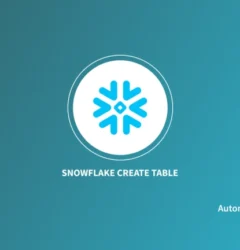21 Apr
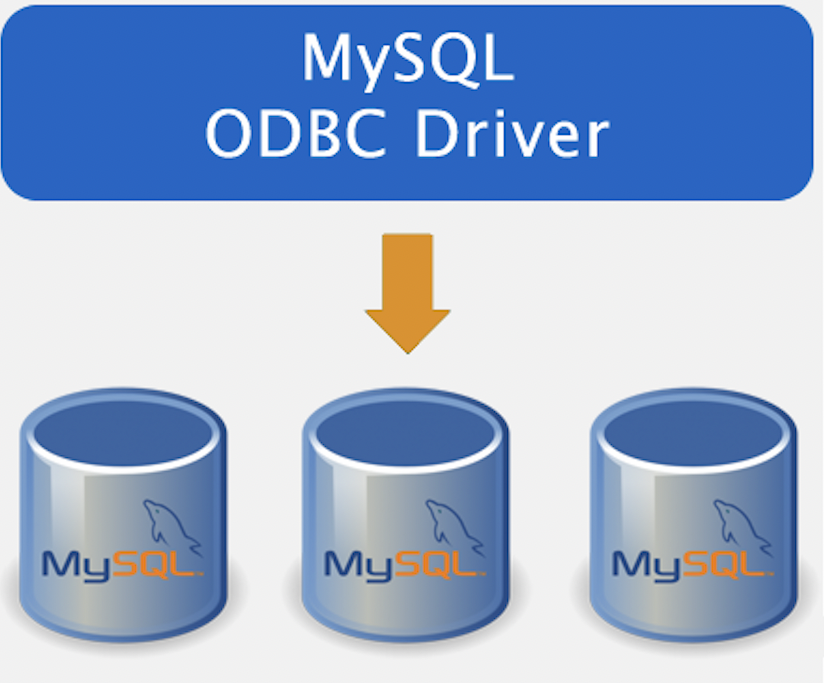
|
Getting your Trinity Audio player ready...
|
If you are familiar with the IT industry, MySQL would not be jargon to you. MySQL is a widely used relational database management system. Looking back at history Open Database Connectivity (also known as Open database Connector) was developed by Microsoft in 1990.
So what an ODBC does? Any third-party software requires API to connect with a system. ODBC comes into the picture when it comes to connecting third-party software with MySQL database management software.
Read along to get a gist of MySQL ODBC Connector.
Table of Contents
Prerequisites
A basic understanding of SQL will work as a cherry on the cake for understanding further articles. Along with SQL, you need to install MySQL relational database management system.
Introduction to MySQL
MySQL is one of the most well-liked Relational Database Management Systems (RDBMS). As the name suggests “Relational Database Management System”, MySQL is used for Relational databases. In a relational database, data is stored in tables. A table comprises rows and columns. SQL stands for Structured Query Language, it is used to perform operations on relational databases. MySQL utilizes SQL to perform operations like create, read, delete, and update the database.
Introduction to MySQL ODBC Connector
In the early 1990s, Microsoft introduced ODBC. The acronym stands for Open Database Connectivity. The ODBC driver uses Microsoft’s Open Database Connectivity (ODBC) interface. This allows applications to access database management system (DBMS) data using SQL as the standard for accessing the data. Open Database Connectivity (ODBC) serves as an open standard Application Programming Interface (API) for accessing a database.
Installation of ODBC Connector
Before jumping into connecting to the MySQL database, it is important to install the ODBC driver first. ODBC Connector is a cross-platform solution that works on any platform. It is compatible with most Operating Systems like Windows, Mac OS, and Unix. This article aims to focus on ODBC Connector for Windows operating system. You can also use the MySQL Community installer to install ODBC drivers. To install the ODBC driver in MySQL Community Installer follow these steps:
Step 1: Click the Add in order to install the ODBC driver.
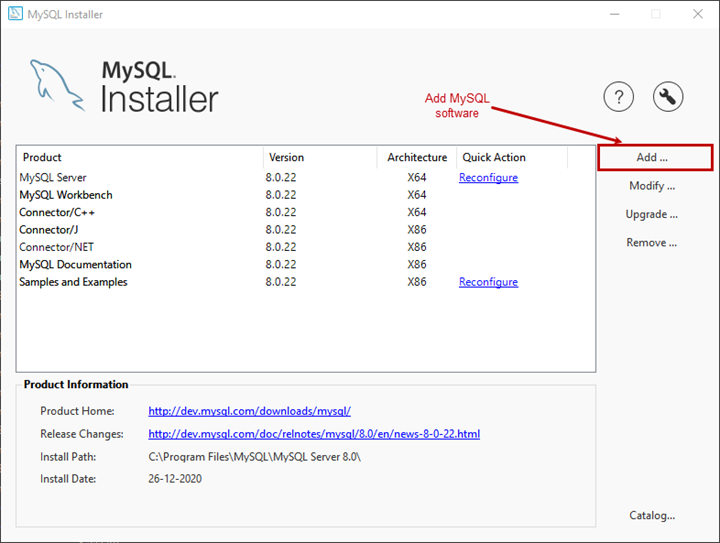 Step 2: The new Product and Feature Selection screen displays a list of MySQL products in different categories. Under the MySQL Connector category, you will find the ODBC driver. Expand MySQL Connector> Expand Connector / ODBC
Step 2: The new Product and Feature Selection screen displays a list of MySQL products in different categories. Under the MySQL Connector category, you will find the ODBC driver. Expand MySQL Connector> Expand Connector / ODBC
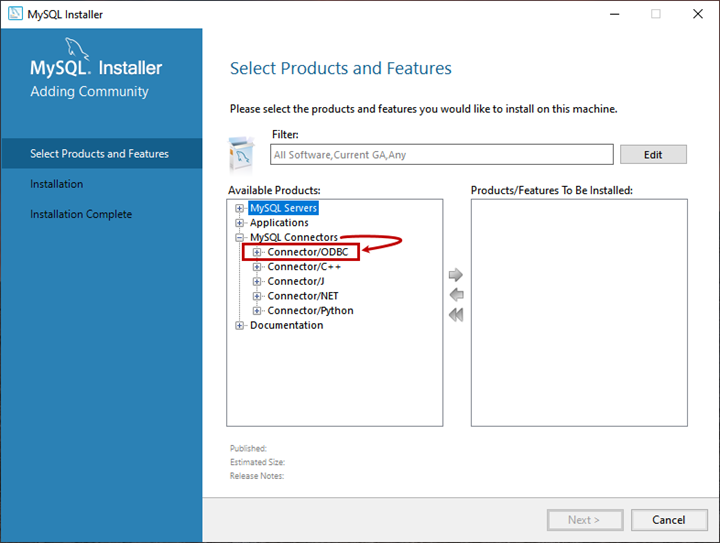
Step 3: You will find that ODBC drivers are available in two versions. Expand Connector/ODBC 8.0 and select the most recent ODBC driver version.
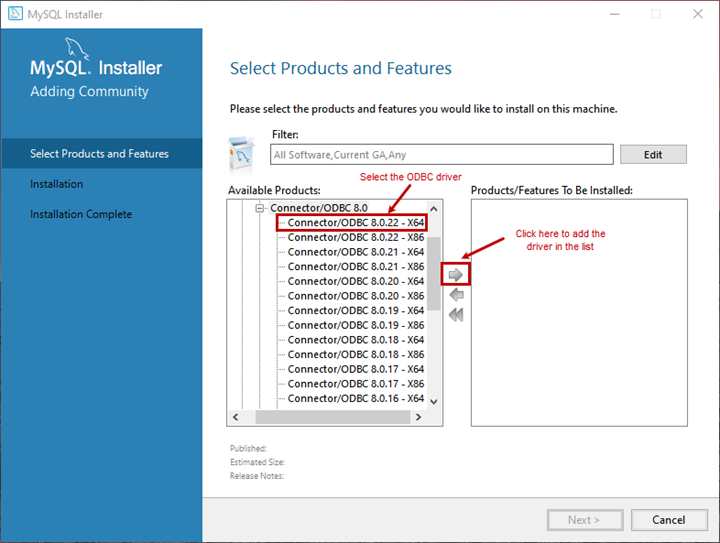
Step 4: After selecting ODBC Driver to install, the selected one will move from Available Products to Products to be installed. Click Next.
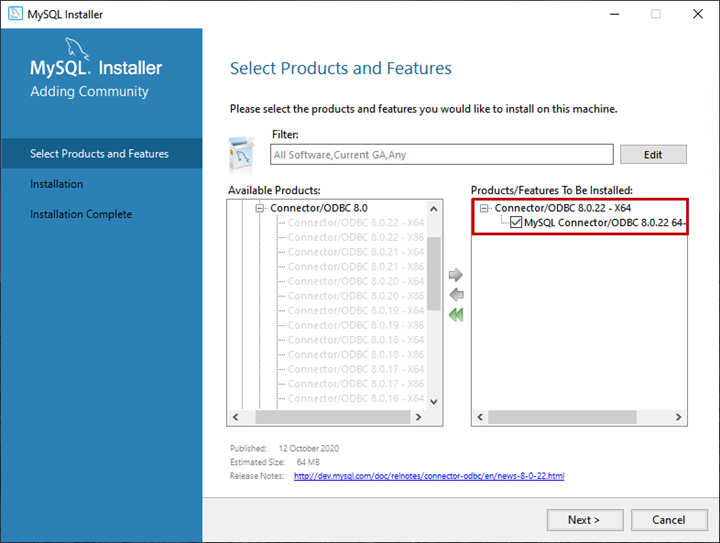
Step 5: You can see the Installation screen now, click on Execute button, and installation will start.
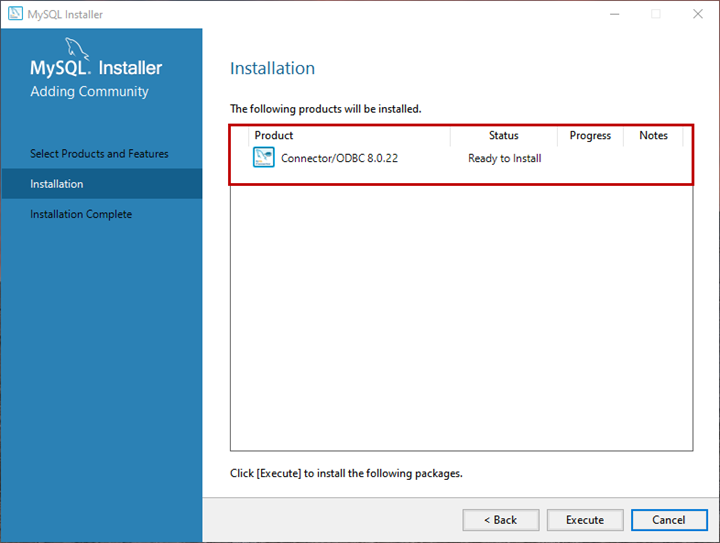
Step 6: Wait till installation gets completed. You can see the Next button after installation completion. Click the Next button.
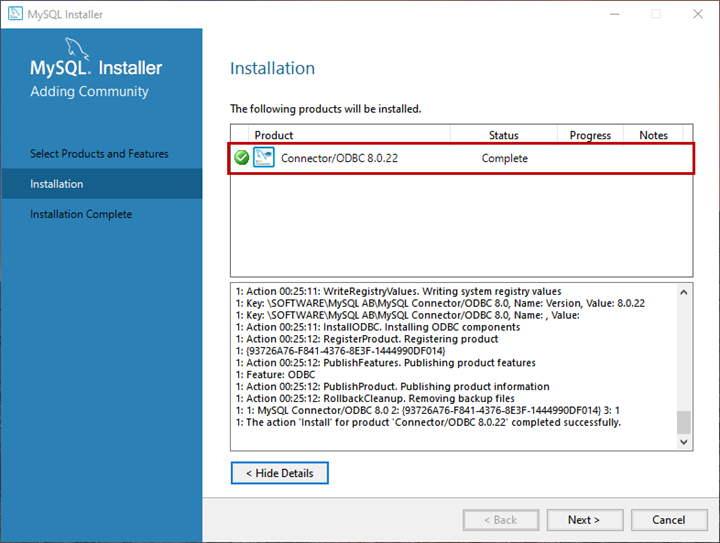
Hola, you have successfully installed the ODBC Driver. The ODBC driver in the list of DSN will be visible to you.
Steps to Connect to MySQL Database
To connect MySQL Database with MySQL Connector/ODBC follow the following steps:
Step 1: After completing the installation of MySQL ODBC Connector, the configuration of the ODBC Data Source for MySQL is required. To do the same open the Control Panel go to Administrative tools -> ODBC Data Sources (64-bit) -> System DSN tab -> Add
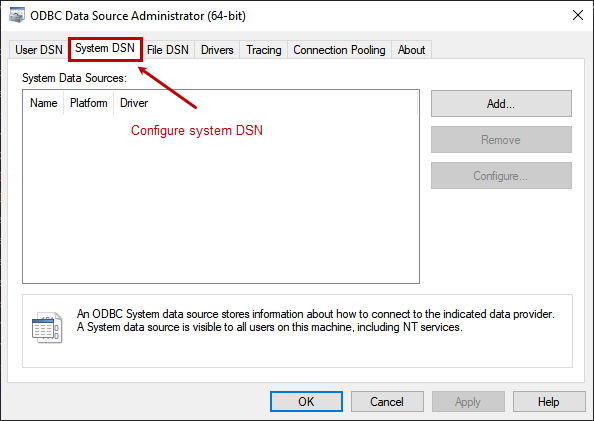
Step 2: After completing the previous step Create New Data Source wizard will be launched.
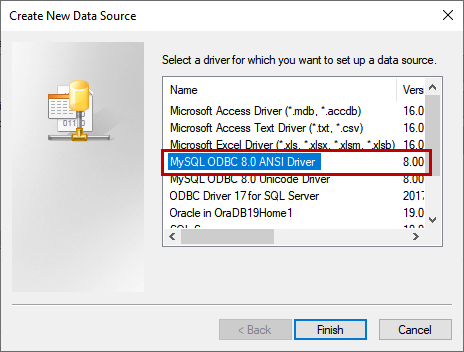
Step 3: Select MySQL ODBC 8.0 ANSI Driver and Click Finish button.
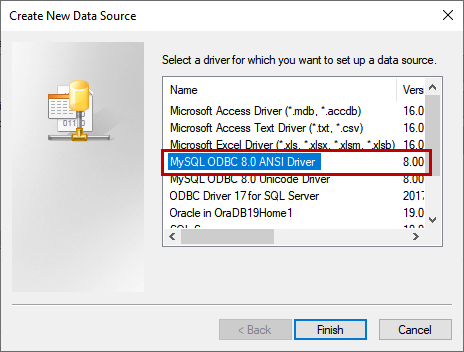
Step 4: MySQL Connector/ ODBC Data Source Configuration wizard will get open. Fill in the required fields including Data Source Name, User, Password, and other required fields.
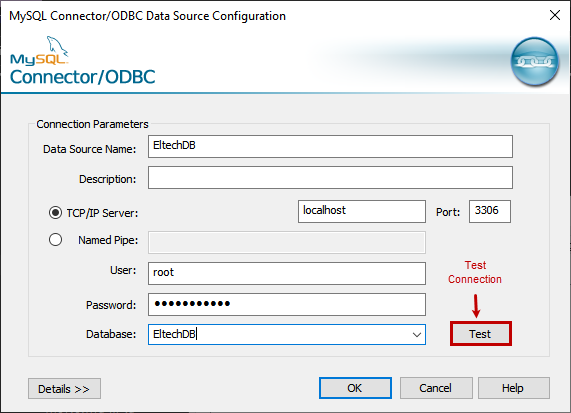
Test your setup connection to the MySQL database server by clicking the Test button.
Step 5: If Test Connection Results successfully, click OK and save your configuration.
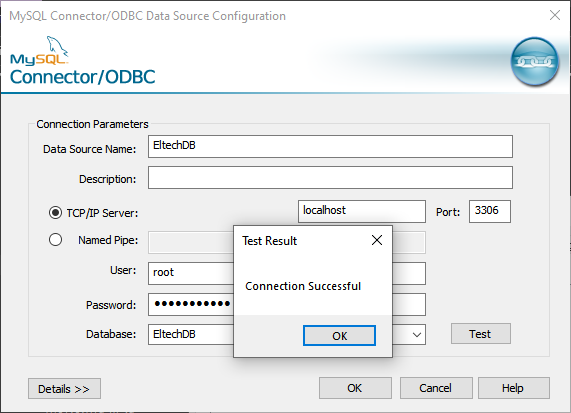
MySQL Connector ODBC is a wide concept to learn and use. It is not restricted to installation and configuration methods but other important factors like Resolutions for Connector/ODBC Errors and other methods to connect the driver to MySQL and many more come under the umbrella of MySQL Connector ODBC.
Conclusion
In this blog, we talked about a brief introduction to MySQL, MySQL ODBC Connector. Moreover, you got to know the steps required to install and configure MySQL ODBC Connector.