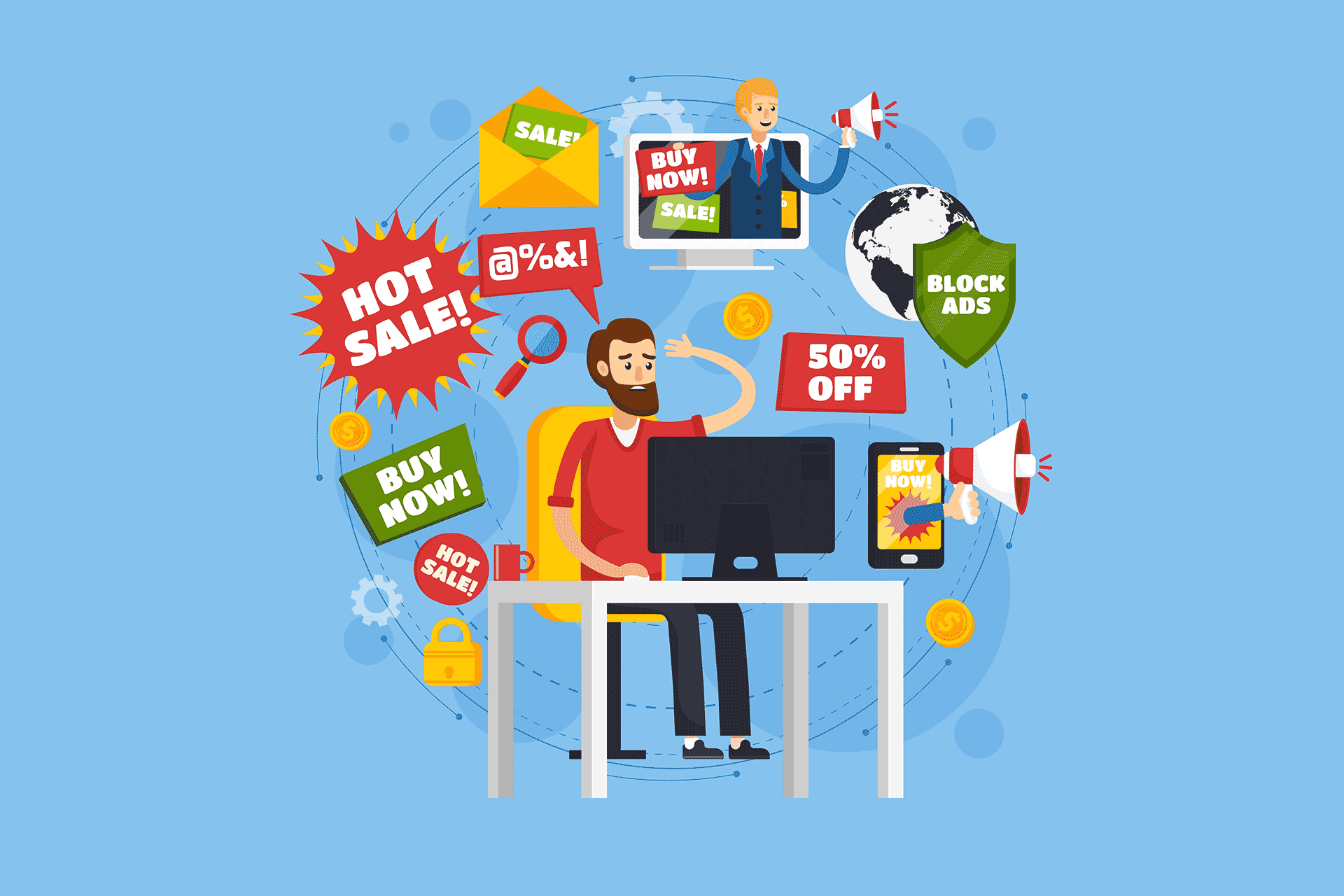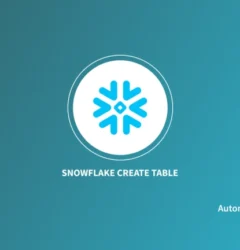|
Getting your Trinity Audio player ready...
|
Windows 10 is an upcoming personal computer operating system developed by Microsoft as part of the Windows NT family of operating systems. First presented in April 2014 at the Build Conference, it is scheduled to be released in 2015, and is currently in public beta testing. During its first year of availability, upgrades to Windows 10 will be offered at no charge for consumer users of Windows 7 and Windows 8.1.
Features of Windows 10
 A major aspect of Windows 10 is a focus on harmonizing user experiences and functionality between different classes of devices, along with addressing shortcomings in the Windows user interface that was first introduced in Windows 8. A focus was placed on “universal apps”—Windows Runtime software that can be made to run across multiple platforms and device classes (including PC, smartphone, and tablet), synchronize data between devices, and allow developers to share code between variations of the app for each platform. As an example, during the “Windows 10: The Next Chapter” event, Microsoft presented new Office apps designed for tablets and smartphones that share similar user interfaces and functionality between platforms; they will be bundled with Windows 10 Mobile, but available separately from Windows Store on the PC versions of Windows 10.
A major aspect of Windows 10 is a focus on harmonizing user experiences and functionality between different classes of devices, along with addressing shortcomings in the Windows user interface that was first introduced in Windows 8. A focus was placed on “universal apps”—Windows Runtime software that can be made to run across multiple platforms and device classes (including PC, smartphone, and tablet), synchronize data between devices, and allow developers to share code between variations of the app for each platform. As an example, during the “Windows 10: The Next Chapter” event, Microsoft presented new Office apps designed for tablets and smartphones that share similar user interfaces and functionality between platforms; they will be bundled with Windows 10 Mobile, but available separately from Windows Store on the PC versions of Windows 10.
Continuing with this pattern, the successor to Windows Phone 8.1 unveiled at the same event is also branded as Windows 10, and will share some user interface elements and apps with its PC counterpart.
Windows 10 download will be a free upgrade for existing users
- Windows 10 will be a free upgrade for Windows 7 and Windows 8/8.1 users during the first year.
- If you do not upgrade in the first year, you will be charged. There has been some confusion around pricing – but Microsoft is expected to charge a one-off license fee and NOT move to a subscription model.
- Windows 10 will launch in late-2015. The Technical Preview will end on 15 April 2015.
- Microsoft also debuted the 84in Microsoft Surface Hub and Windows Holographic. The latter will allow users to create 3D models via a custom-built HoloLens.
- Microsoft confirmed Cortana and the Spartan web browser will be introduced across all Windows devices.
- Microsoft’s share price dropped by 1.55 per cent after the launch.
Source: ITpro
There was also some pretty good news for folks who are currently running Windows 7, Windows 8.1, and Windows Phone 8 — upgrades to Windows 10 will be free for a year.
Better than Windows 8
So what if you’ve upgraded to Windows 8? Here are the big differences you’ll notice in Windows 10.
Windows 8’s odd tablet-style layout was confusing to Windows die-hards. You won’t find Windows 10 difficult to use. Windows 10 boots straight to the desktop, and it stays there.
If you have a convertible laptop or Windows tablet, Windows 10 has a “tablet mode” that recognizes when there is no keyboard or mouse present. But rather than make two separate tablet and desktop interfaces like Microsoft did for Windows 8, Microsoft chose to make the Windows 10 desktop and apps more finger-friendly for tablet users. They only morph a little to fit the device they’re running on.
So if you download a “modern” app from the Windows Store, it will run in a window, just like standard Windows software. The only difference is that it has a diagonal arrow button between the “close” button and the “expand” button at the top right of the window. That will take the app into “tablet mode,” going full-screen. But you can easily get out of that by moving the mouse to the top of the screen and clicking the button again.
For More info – Money-CNN