15 Nov
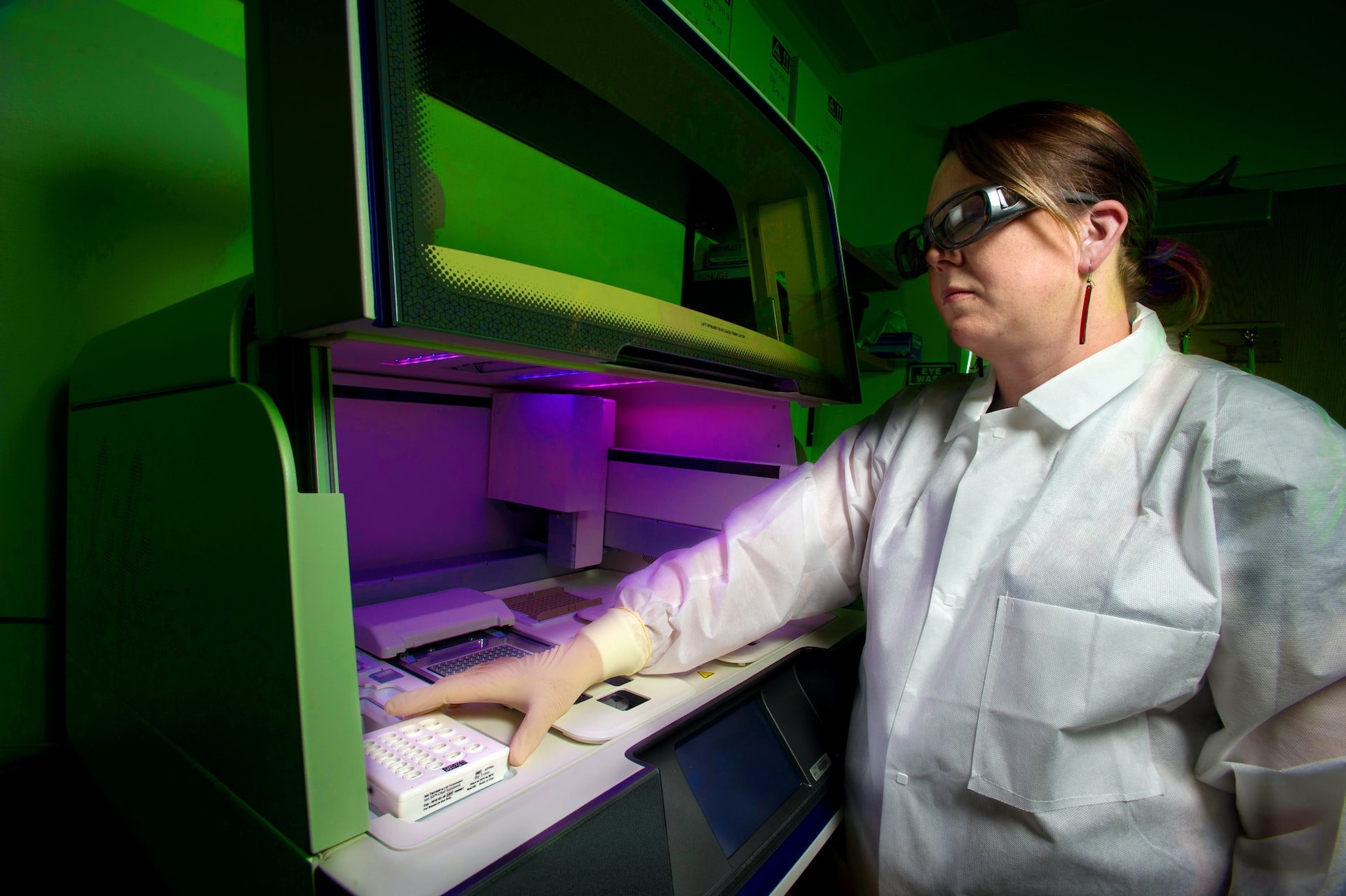
|
Getting your Trinity Audio player ready...
|
Automation testing has become a significant part of the Software Development Life Cycle. With the increase in demand and scope, new tools for test automation are emerging in the market. If you are somewhere in the testing field you must have heard of Selenium automated testing framework and other exclusive tools ruling the market.
However, there is a new open-source tool that is now leading the market, and that is Playwright.
It’s an automated testing tool that ensures that the website/ web app is functioning correctly and the users have a positive experience. It is a solution and an addition to the Test Automation Framework.
Automated testing is not just for websites. Playwrights can test any web application or mobile app. It has the ability to integrate well with all of the most popular development workflows and tools.
In this article, we will learn about automated testing using Playwright and describe its benefits in a clear and simple manner. Before proceeding let’s first understand what a Playwright is and why it is important.
Table of Contents
Playwright
The playwright is a JavaScript-based cross-browser automation library developed by Microsoft. It is an open-source tool that supports programming languages like Java, Python, C#, and NodeJS.
It is created to be used with Node.js. with the aim to provide a single API to developers and testers for automating their web applications across major browser engines like Chromium, (Google Chrome, Microsoft Edge), Mozilla Firefox, and WebKit(Apple Safari). So, once tests are written can be executed across all browsers with no or minimal configuration.
It enables the testers to reduce the time and effort required to test by automatically generating test scripts. The playwright can be used to validate the accuracy of the data, simulate user interactions, and test server-side logic.
One of its most liked features is visual comparison. It captures a snapshot of a page or component, in various different viewports and in different browsers and compares the look of the component before and after the update. This helps to ensure that the deployment has not created any unexpected visual changes on that specific component.
Why Choose Playwright as an Automation Framework
The playwright is a cloud-based performance logic and automation, testing, and continuous delivery platform. It enables teams to deliver high-quality applications faster and improve developer productivity by integrating best practices for automated testing.
The Playwright Automated Test Framework is a framework for writing, testing, and running powerful stable automated tests. It is designed to be easy to use and integrate with existing systems.
Playwright automates the testing efforts by providing end-to-end testing of the application on all targeted platforms. You can rely on Playwright to run a wide number of tests automatically for faster, more reliable, and more capable testing.
Benefits of Playwright automated testing
Despite being new in the market Playwright is extremely active in releasing new features. This framework has managed to mark its position against other mature frameworks like Selenium and Appium. The playwright helps to automate test scenarios and guarantees that the application works as it should.
It covers five techniques for testing, which include unit testing, integration testing, functional testing, performance testing, and stress testing. It’s generally considered to be developer-friendly. Below are some of the reasons why Playwright testing is preferred.
API Testing
The playwright supports API testing. It automates the process of submitting requests and verifying the response. This helps in ensuring that the API is functioning correctly and meeting the expectations of the users. Other than these it also supports Functional, and End to End Testing. And with a Third-party plugin, it can also be integrated with Accessibility Testing
Full Mainstream Browser Support
It makes automated testing possible for a wide range of users because it provides support for all mainstream browsers. Playright is available for Windows, Mac, Linux, and mobile devices. Hence automated testing can be performed on any of the platforms. So that you can be sure that your website will work well on each platform.
Multi-Language Support
The playwright provides multiple programming language support like Java, C#, Python, and Javascript/ Typescript this feature makes it a popular choice among developers and testers.
Parallel Browser Testing
The playwright also supports parallel testing which is the execution of tests simultaneously or parallelly for multiple web pages through Browser Context. For example creating new, individual browser profiles for each test case. when multiple web pages are tested simultaneously provides full isolation and that helps scale up testing.
User-Friendly Documentation
This feature of Playwright makes it easy to get started using the tool. The documentation includes a quick start guide, tutorials, and API references, making it more user-friendly.
Debugging Tools Support
The playwright provides a number of different debugging options making it developer-friendly. Some debugging options it includes are Playwright Inspector, VSCode Debugger, Browser Developer Tools, Built-in Reporters, Third-Party Test Runner Supports, Videos and Screenshots, Automatic Waiting, etc.
No need to Access the Code Base
The playwright is easy to use for automated testing because it does not require access to the code base to function. All of the work takes place on the UX side of things, keeping things neatly separated.
Cost and time saving
The advantages of using a playwright automated testing tool are that they allow you to save costs and time by eliminating the tedious process of manual testing, have an easy-to-install solution that works on most operating systems, and be able to test mobile applications.
Reduced human error
The benefits of using this software are that it helps you to avoid human errors and ensures consistency between the page’s design and contents. This is done through automated testing.
Integration support
The playwright is a real-time automated test and analysis tool. Playwright’s benefits include: Ready to go out of box integration with all major testing frameworks including Selenium WebDriver, QUnit, and JUnit. Customizable test reports can be created using a visual designer or by automatically generating output as needed.
Enhanced test accuracy and coverage
Playwrights can test complex applications across multiple languages, mobile web apps, and platforms. It has an in-built auto-wait function that allows repeating the significant checks on elements and requested actions till they all become actionable. This improves reliability and shortens test authoring.
Limitations of Playwright Framework
Carrying a lot of benefits, Playwright has some limitations as well. Here they are-
- Though Playwright is new to the market, the scope for improvement is still evolving.
- The playwright does not support Legacy Microsoft Edge or IE1.
- The Playwright API cannot be operated in Java or Ruby.
- The playwright doesn’t support Native Mobile Apps. It uses desktop browsers to emulate mobile devices.
- Although its documentation is excellent, being new it does not provide good community support. Since the user base is still rising.
Running Playwright test on LambdaTest
The playwright is a strong test automation framework that allows you to perform end-to-end testing across major browsers. It is equipped with multiple features, such as resiliency, auto-wait, capturing test traces, and so on, that are supported by LambdaTest.
You can run the Playwright test to test your web apps on the LambdaTest Cloud. This gives the flexibility to run your tests in the environment that is best suited for your organization while providing the benefits of using 3000+ devices, browsers, operating systems combinations, and LambdaTests analytics.
LambdaTest is a reliable, scalable, and secure cloud-based cross-browser compatibility testing platform that allows users to run both manual and automated testing of web and mobile apps. Its real device cloud provides 3000+ real browsers, devices, and operating systems combinations for an instant, on-demand testing.
It also offers a cloud Selenium grid for Selenium automated testing which can even be accelerated with parallel testing. This cloud also supports integrations with popular CI/CD tools such as Jira, Jenkins, TeamCity, Travis CI, and much more. Additionally, in-built debugging tools let testers and developers identify and resolve bugs immediately.
LambdaTest provides you the ease of just focussing on testing and not on test infrastructure. You can perform Playwright browser testing in parallel in minutes with zero setups and maintenance on LambdaTest.
Some of the features it provides are live interactive cross-browser testing in different environments, automatically capturing full page screenshots across multiple browsers in a single click, geolocation testing, cross-browser testing, parallel test execution, smart Visual Regression Testing on a cloud, third-party integrations with the tool for CI/CD, Project Management, Codeless Automation, and more.
Conclusion
When it comes to automated testing solutions, Playwright can be an amazing framework to employ. It is a tool that makes writing automated tests easy by providing a full experience. So that you can focus on test design and implementation rather than managing the mechanics of testing. Playwrights can help you save time and money while still delivering high-quality results. In addition to its powerful and easy-to-use features, Playwright is highly adaptable and can be easily configured to meet specific needs. Hope this article was a great learning experience for you and to explore this tool.


