Browser, SEO, Technology
How Do I Turn Off My Ad Blocker for Chrome? (Updated 2019)
- By phelixad
- 1 Comment
18 Oct
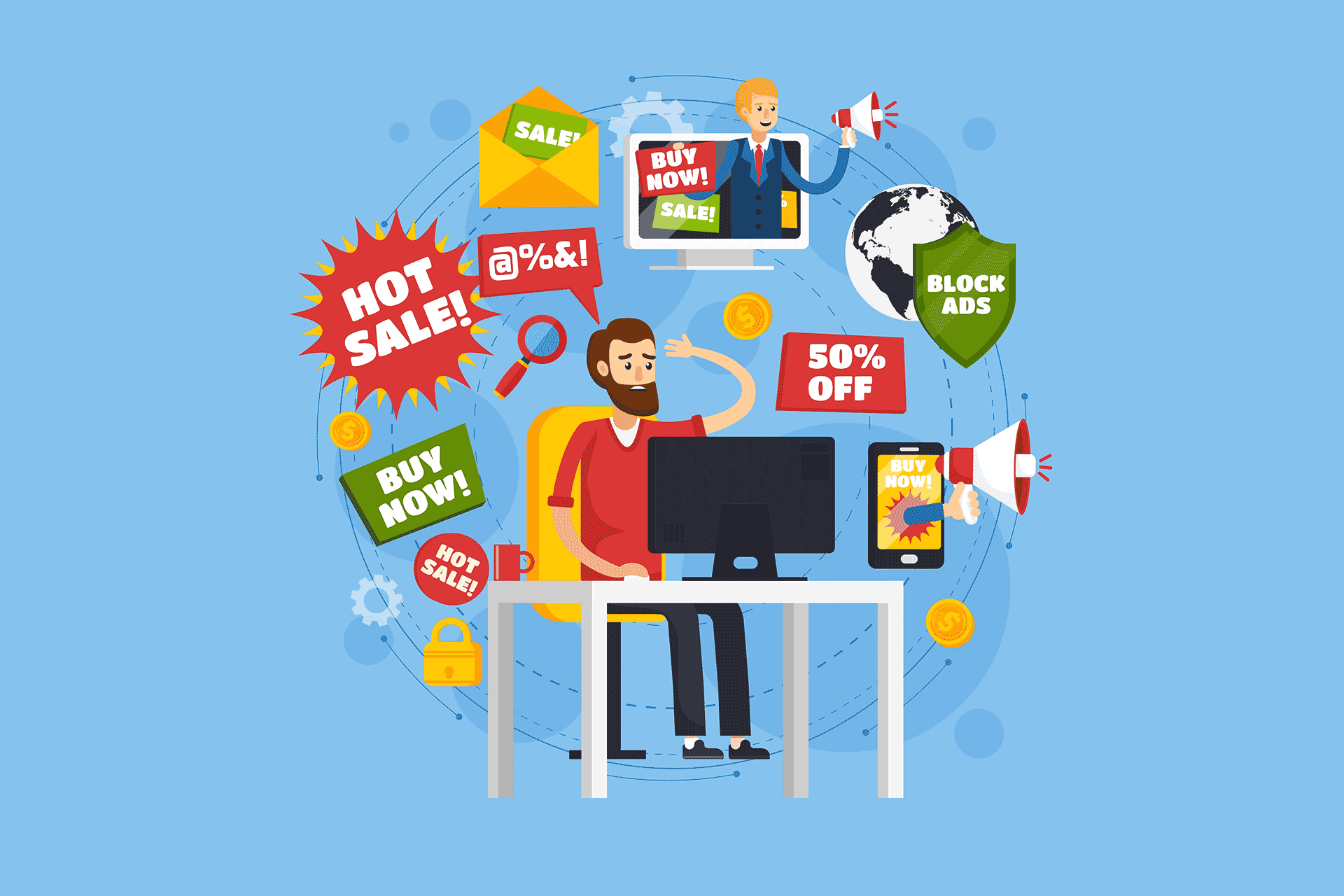
|
Getting your Trinity Audio player ready...
|
How Do I Turn Off My Ad Blocker for Chrome? – Agree or not but we do share a love-hate relationship with advertisements, isn’t it? But yes, there are times when AdBlocker Chrome can mess with a certain website’s functioning. Here’s a quick guide on how to turn off Google Chrome’s default Ad Blocker.
Table of Contents
Turn Off My Ad Blocker for Chrome?
Well, agree or not but we do share a love-hate relationship with advertisements. At one point they appear seemingly annoying and yet somehow, they catch our attention right away. And especially, when we are browsing on the Internet, the presence of unwanted ads definitely hinders our experience. Ads distract us from what we’re primarily doing as they creepily take up all the possible space on the window.
So, what steps do you usually take to block these annoying ads and pop-ups from crawling up on your screen? Some may prefer to download browser extensions and some may use third-party tools to block these advertisements. Lucky enough, Google Chrome already features an in-built tool that blocks all the advertisements and gives you better control over what all ads you want to see while browsing.
Why Makes Google’s Default Ad Blocker Amazing?
For those of you who are not aware, Google Chrome comes with an in-built ad blocker that allows you to get rid of all sorts of advertisements to make your browsing experience more pleasant. And yes, there’s more to it. Google Chrome’s Ad Blocker also offers you an added benefit where you can choose how to control your ad experience. You can choose to view advertisements on some preferred websites that you have whitelisted on Ad Blocker. Everything is under your control, just how you choose it.
Do you know what’s the best part? Google Chrome’s Ad Blocker comes enabled by default. So, you don’t have to dig deep into setting to turn it on for kicking out ads while you’re browsing on the Internet.
Why Do You Need to Disable Chrome’s AdBlocker?
But yes, there are times when AdBlocker Chrome can mess with a certain website’s functioning. Some websites might not work properly while Chrome’s Ad Blocker is enabled in the background. You may also witness a few issues while browsing like some websites won’t load completely, or show some errors, block pop-ups maybe.
So, to avoid this you can turn off the AdBlocker on Chrome and see how well it works for you.
How to Disable Chrome’s Default AdBlocker for a Specific Website?
Follow these quick steps to turn off AdBlocker for Chrome for a specific website. Well, these are the steps where you can disable the AdBlocker on a per-site basis. Here’s what you need to do.
Launch Google Chrome and open any website for which you need to disable the Ad Blocker. Now, tap the lock icon in the address bar, next to the website name.
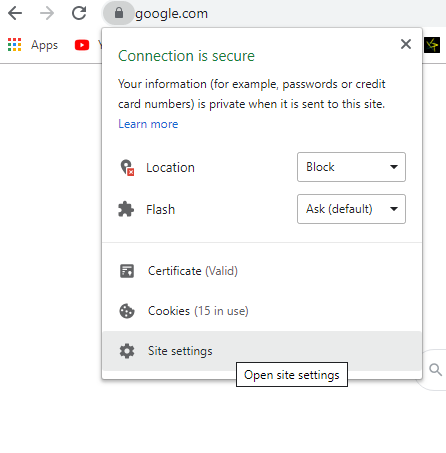
Tap on the “Site Settings” option in the pop-up window.
Google Chrome will now redirect you to a new Ad Settings window. Scroll down the list until you find an option named as “Ads”.
Image Source: Foss Bytes
Tap the drop-down arrow next to it and then select “Allow”.
Doing so will disable the Ab Blocker on Chrome for that specific website.
How to Allow All Ads on Google Chrome?
To disable ad blocker completely from Google Chrome, follow these quick steps:
Launch Google Chrome and tap the three-dot icon on the top-right corner and select “Settings”.
Scroll down on the Settings page to find the “Advanced” option on the bottom. Tap on it.
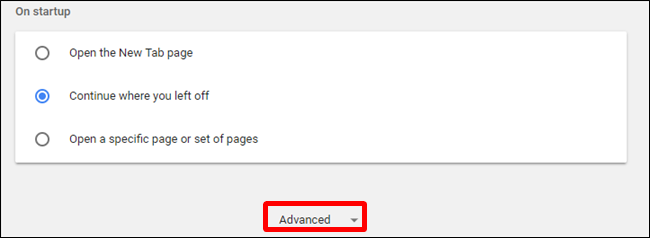
In the Advanced Settings, tap on “Content Settings”. You will find this option under the “Privacy and Security” section.
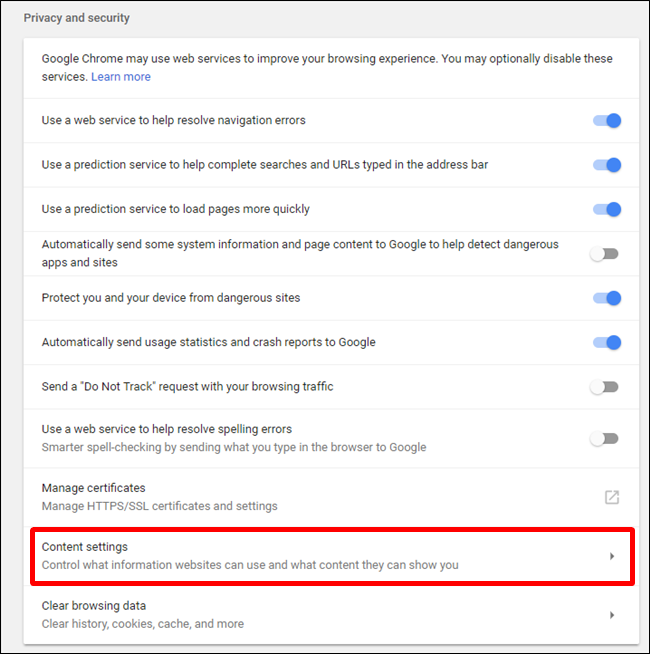
Tap on “Ads” and then toggle the switch to allow all ads on Chrome.

Once you follow these steps and turn off the default ad blocker on Chrome, these settings will be applied to all the websites you visit while browsing.
Just Make Sure…
Before you disable the Adblocker on Chrome completely there are a few things that you need to be aware of. Advertisements are one of the most effective and overly popular marketing tools that many websites use to drive more revenue and generate leads. Having one or two ads on the window is pretty fine but there are some websites that increase this limit, where the whole web page is occupied with ads and pop-ups.
People Also Love this Infographic Article – PPC Campaigns – Learn 7 Optimization Techniques
Google Chrome’s Ad Blocker is doing a pretty decent job in keeping all these annoying ads away from you. So, unless it is absolutely important we would not recommend you to turn off Chrome’s default Ad Blocker. And yes, even if you want to disable the AdBlocker then do it for a per-site basis rather than applying this setting universally on the Chrome browser.
Keeping the Ad Blocker enabled not keeps you away from annoying ads and pop-ups but also makes your browsing experience better.
By Camila

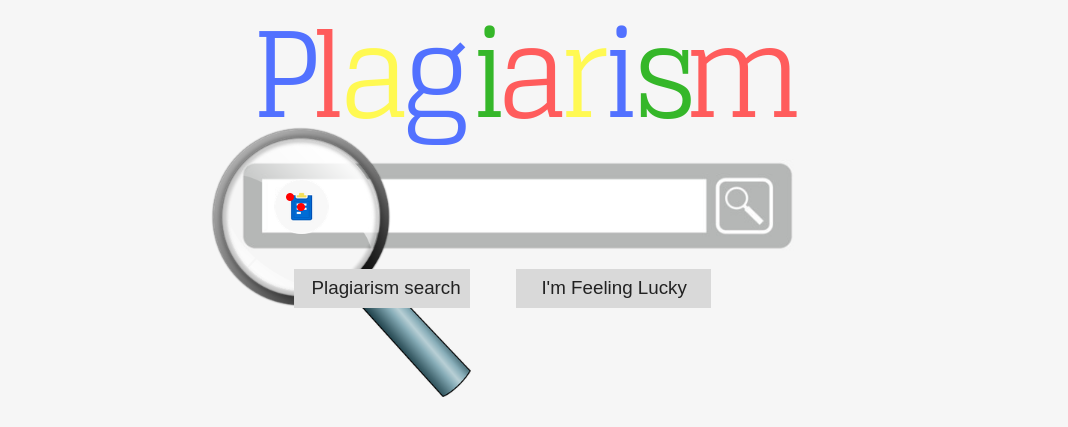


1 Comment