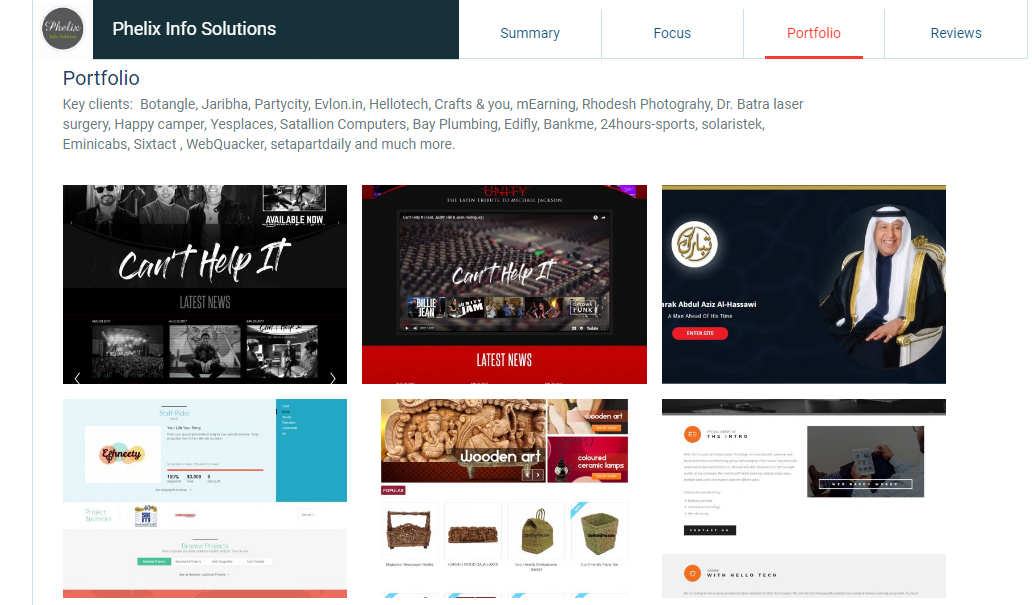30 Nov

|
Getting your Trinity Audio player ready...
|
Google Maps Marketing Blueprint: When it comes to business marketing, Google maps is often overlooked and underrated but is considered to be a very powerful marketing channel. For one, Google takes into consideration the location of the business in search results. It doesn’t happen by coincidence that when you look for “pizza”, Google gives you nearby pizza chains and restaurants in the area.
According to studies, the majority of consumers these days now do an online search, even if they have no plans of making that purchase online. For instance, if someone wants to buy antiques, they may look up “antique shops near me” in Google. With the right Google maps marketing strategy, your chances of showing up in these types of search queries are higher, which means potential customers can find your business.
Consider this as your blog’s SEO efforts. For businesses, getting Google maps rankings increases your chances of getting more foot traffic to your business. Google makes sure that they only show the most relevant and best search results. With that being said, it means that you have to make sure that you put in your best marketing efforts to make sure that your business gets noticed.
The question is – how can your business get great SEO on Google maps? If this is fairly new to you, don’t worry. Here are a few steps that you can do to help you position your business on the top search results on Google maps.
Table of Contents
Utilize Google My Business for Better Google Maps Ranking
One of the key factors for high Google Maps ranking is by making sure that you have set up your Google My Business This is is a free tool that’s easy to use, made specifically for local organizations and businesses to help them manage their online presence all across various Google platforms such as Maps and Search. With this tool, you can easily make an online listing for your organization, with your website information. Google my Business also lets you engage with your potential customers and loyal clients and also gives you an idea of how people can find your company. You have to remember though that if you’re utilizing SEO for your blog posts, you’ll need to do the same for Google my Business to get better rankings with Google Maps.
Optimize your Google My Business page with these steps:
1. Use the Same Business Address Information
To make sure that your Google My Business is fully optimized, make sure that the business address you’re using is the same as everywhere else. Of course, it should be your business’s real address as well. Google’s crawlers can easily determine if your business is associated with multiple addresses. If you keep this information consistent online throughout multiple places, Google will improve your ranking. Suppose, you want to improve SEO in Virginia and your business located in Virginia. So you need to put your local address in google my business and as well as on your website.
2. Indicate Serviceable Areas
If your business offers products and/or services in other geographical locations, you must make sure that you also include all those locations in your listing. This way, your business will also appear in listings in all other areas you’re servicing.
3. Write A Catchy Business Copy
When it comes to writing your business title, make sure that you write a catchy one as this will serve as your business’ headline. Utilize this space to keep your business appealing to all potential clients. Use this title field to showcase why potential customers should choose you instead of your competitors.
4. Don’t Forget to Verify Your Listing
Google My Business listing verification is fast and simple. This is Google’s way of making sure that you’re running a real business and that there’s a real person behind that business. To verify your listing, Google will send you a verification code in the mail or by post. Once you’ve received that verification code, just follow the instructions indicated and you’re good to go. There are some exceptions to these as some businesses are qualified to get verified either through email or phone.
5. Ask Customers to Review Your Business
Reviews play a crucial part in any business, and these can either make or break your online reputation. Aside from complete, accurate and consistent information, Google also takes into consideration the ratings your business has for better rankings. Having several good reviews on your business simply means that you’re doing something right and that you deliver, it makes your business more trustworthy and more reliable. If Google sees this, they will also trust you, giving you a higher spot in the search rankings.
6. High-Quality Backlinks Still Matter
You’ve probably heard that high-quality backlinks play a key role in Google’s search engine rankings, and the same thing applies to Google Maps. Building high-quality backlinks one of the most important strategies businesses need to execute to improve Google Maps rankings. Collaborate with other business, link back to their business, and ask if they can do the same. As long as products and services don’t clash, there shouldn’t be any problem with this.
7. Use Paid Ads Marketing Strategies
Did you know that with Google Maps, you can also put local ads? Considering that Google is one of the biggest advertising companies, it makes sense that you can also pay them to list your business. Paid ads appear higher in search engine rankings, usually are shown on the very first page. This works well for new businesses and this is worth investing in. It’s going to be a bit difficult to compete with established companies, so utilizing paid ads runs in your favor. Once consumers start to know your business, you’ll start to notice that your organic rankings are improving.
Takeaway
Just like any other marketing strategy, Google Maps, when utilized properly, can be an excellent source of way to drive traffic to your business – both online and offline. Remember that this is a form of marketing strategy, and just like the others, don’t expect to see success with it overnight. You need to be consistent with your marketing strategy. Use these tips listed above to kickstart your Google Maps marketing strategy. You can always try other things, experiment keywords, and adjust whatever needs adjusting based on the results you get. If you do, you’ll organically and steadily rank better in Google Maps.