11 Oct

|
Getting your Trinity Audio player ready...
|
Basic SEO Tricks:- Your goal is to get more visits to your website or blog, so once you get down to work with the design and structure of your online project you should keep in mind that, for results, you will have to design pages.
Table of Contents
5 Basic SEO Tricks To Increase Visits
Here you find 5 Basic SEO Tricks To Increase Visits To Your Page or Business Growth.
Be attractive and look professional
Be responsive and adaptable for all devices (pc, mobile, and tablet)
Take care and improve the user navigation experience as much as possible.
Another very important and relevant aspect for Google is the speed of the web; that is, optimize page load times. It has to be fast, so try to use essential plugins that do not overload your WordPress much and install a template that weighs little, whose code is clean and optimized for affordable SEO services
If you want to measure the loading speed of your website (which should not exceed 3 seconds), you can use the online application of the Pingdom Tool.
In addition, it would not hurt to install a plugin in your WordPress to optimize the cache, such as ” WP Super Cache ” or ” WP Fastest Cache “, which you can download from the WordPress repository for free.
Keyword Study
It is very important when creating content for your website, previously doing a keyword study to know which ones you will use in the texts of the pages and entries of your website since they will determine the positioning of your project ( apart from other influencing factors, which we will see later).
In addition, you will be telling Google what the theme of your page is, what these keywords are about, and indexed to position you in the SERPs with respect to your competition.
Avoid using keywords that are too generic, such as “web designer.”
If you dedicate yourself to this sector, be more specific and specific and use the words «long tail» or long tail, with the aim of differentiating and positioning better. So instead of using «web designer», you can use the KW long tail: «Web Designer specialized in WordPress». Not only will you position yourself better on Google, but you’ll also be specializing and differentiating yourself from the competition since you’re not going to be a generalist designer.
To do that initial keyword research, you can use free tools such as Keyword Tool.Io, Answer the Public, and Google Trends.
Finally, another option that I advise you when writing your pages and your posts, is to review the competition and see what keywords they are positioning. Of course, you will have to improve its contents and provide the maximum value you can
Work the SEO OnPage of the web (Important in Basic SEO Tricks)
And you may wonder, what is SEO On Page?
Well, nothing more or less than making optimizations within your website to favor positionings, such as working the content and texts.
You also have the SEO Off Page, which we will see later, and what are those factors that do not depend on our own page but are external, such as, for example, pages that link our own content.
These are some of the factors you can work on SEO On Page :
The keywords you use and those related to the texts.
The use of titles that include that KW, and that are also powerful and flashy to encourage the user to read that post.
The use of the H1, H2, H3,… tags to outline and write your post.
Optimize the images so that they do not overload the web, which we will see in the next section as you can do it.
Take into account the structure of the URLs, and the internal and external links used in your posts.
Take care of SEO in images
When you work on the SEO of the images, what you have to do is basically take care of these aspects when uploading them on the web to Google:
They weigh as little as possible. Remember that if we have a slow website, that penalizes us for positioning with respect to the competition. Don’t even think about uploading images that weigh 2 and 3 megabytes.
Insert a keyword in the « ALT » tag when you upload your image to WordPress. This is basically defining a keyword within that photograph so that Google tracks and knows what that content is about.
Take care of the name you set for the image file.
To deepen, and have extra help to know how to apply these tips step by step, you have this post that will come with pearls.
When we talk about link building I mean the internal and external linking that you can have on your website; that is, work on affordable SEO service On-Page and SEO Off-Page.
Do external link building
With regard to external linking, what we want to achieve is that other reference pages of your web theme link your content, thus transferring its authority so that our DA and PA (page authority and domain authority) will increase, which will help in positioning the SERPs (results in Google searches)
So the more pages link you, the better
Of course, very careful since its contents must be related to ours. You must also see their DA and PA, check if they are well positioned… and above all, they have not penalized websites.
For more information, you can check at Glamy SEO Service
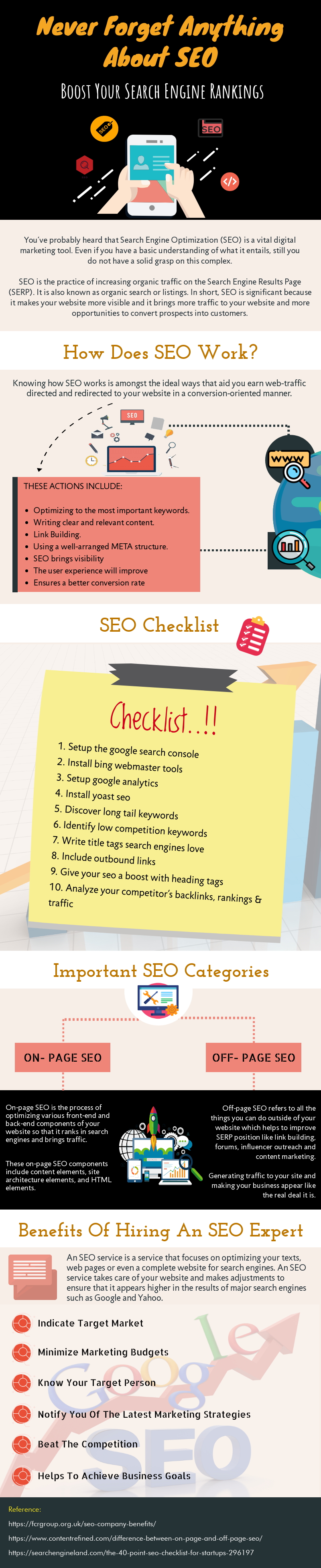
Author: (Basic SEO Tricks)
Jebby is the author of the website Glamy Seo Service. She constantly works on SEO, Digital Marketing, Internet Marketing, etc… and tried more ideas to improve the website traffic, SEO ranking, and so on… Finally, she found some effective ways to improve SEO ranking so using these ideas you can also improve your site ranking. And also you can find lots of SEO stuff on this site which is very useful for you. She also encourages her readers to share their own ideas and information regarding SEO.



7 Comments