13 Dec

|
Getting your Trinity Audio player ready...
|
Online Training For Remote Employees: Remote work is becoming increasingly popular as many companies realize the benefits associated with this type of work structure. Hiring remote workers can result in lower operational costs for the company and it gives them the flexibility to hire from a wider talent pool.
At the same time, remote employees can maximize their productivity as they can eliminate the usual issues nine to five workers face such as transportation costs, traffic, location problems, and poor work-life balance.
Table of Contents
Online Training For Remote Employees
While there are numerous advantages to hiring remote employees, there are also challenges that come with this type of setup. One of these challenges is how to effectively deliver training to remote employees. With many remote employees in different locations, face-to-face training can be quite complicated. The next best option is to organize online training. Here are three ways that you can achieve this.
Digital Instruction Manual
Until now, it is not uncommon for companies to hand out printed instruction manuals as part of the employee training program. These manuals are usually thick handbooks and documents that are often left forgotten after being used once.
When conducting online training, you can create a digital alternative that will actually prove to be more efficient than a printed manual. Digital instruction manuals are suitable for types of training with very detailed information that will be too difficult to absorb when verbally explained.
Examples are visual information such as design guidelines, logo guidelines, and formatting guidelines. Written manuals are also good for distributing technical information with man numerical elements.
In terms of content, creating a digital instruction manual is not that different from producing a traditional one, however, it can be optimized to be more functional. When writing up the manual, you can include clickable links and notes within the document to make the content easier to understand. You can even add multimedia files in the digital manual. In formatting the manual, try to separate content chapters into different folders and documents to make it easy to navigate.
Readers are love to – Improve Employee Engagement – Using Latest Technology
Unlike a printed manual that an employee has to physically bring, you can store the digital manual on a cloud storage device to make it more accessible. This is because cloud storage can be accessed from a laptop, desktop, or mobile anytime and anywhere with an internet connection. There are many free cloud services such as Google Drive that you can use immediately with a Google account.
Another advantage of having digital manuals is that trainees can easily search through the document by using the FIND command (CTRL+F), unlike a printed manual where you have to manually search for information.
Digital manuals are also easier to update. If there are changes you need to implement, you can revise the digital manual and send this to employees to notify them of the changes.
Pre-recorded Video Training
There are types of training that require a verbal mode of instruction. When information needs to be explained step-by-step, using videos can make the training easier to understand. Video training modules typically use simple terms and have a less formal tone than written manuals. The instructor can adopt a more conversational approach, just like in a face-to-face training session.
Videos are effective when it comes to coaching information that cannot be well-explained when written such as gestures, tone of voice, and body language. For example, if you are conducting sales training for remote employees, you may need to coach them on the way they speak and the tone of voice they should use when doing a sales call. Showing them through video is quicker and easier than writing up the description.
Using pre-recorded videos is also a convenient way to standardize the information you want to impart to the trainees. It can save a lot of time and money especially if your company has numerous employees who need to access the same training program.
You would only need to produce the videos once then you can store videos on the cloud so trainees can access them on demand. As videos are typically much larger in size compared to documents, you can use various alternatives to Google Drive that offer more storage options and security features.
When recording training videos, it’s advisable to record them as short video clips, instead of one long video session. Having bite-sized videos will make it easier for trainees to digest the information and jump to topics that they need to learn. It also makes it easier for you to revise the videos. When information needs to be updated, you would only need to re-record one video, instead of recording everything all over again.
Live Video Training
There are several video calling and conferencing platforms that you can use for live training purposes. There is free video calling services like Skype or FaceTime and there are also professional video conferencing products that offer more secure group calling features.
Many companies do away with live video training sessions and prefer pre-recorded videos due to time efficiency. This is because using pre-recorded videos allows for on-demand training as there is no need to sync up the schedule of the training coach and the trainees. However, there are instances when live video training is more beneficial.
If you are training your remote employees and you need to have immediate feedback on whether the information you are trying to teach is being understood well, it is preferable to have a live training session. This way, you can make sure that your trainees are present for the session and you can verbally confirm that they get what you’re talking about.
A live training session also allows for interactivity. Trainees can ask questions and get instant clarifications during the session itself. You can also design the course to make it a dialogue, instead of just having the coach giving a one-sided speech.
Using a combination of techniques for online training
Designing a digital instruction manual, producing pre-recorded video modules, and conducting live video training are just some methods that you can use to train remote employees. Each method has its advantages and can benefit you depending on the type of information you want to deliver. You can also use a combination of these three techniques to maximize the efficiency of your online training course.
Author bio:
Nathan is a business advisor and business writer at Bizness. He has helped many clients solve their business problems and now imparts his advisory knowledge onto others to help them improve their businesses too.
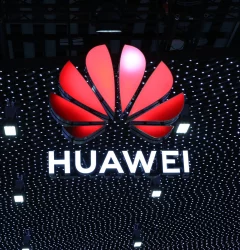


3 Comments